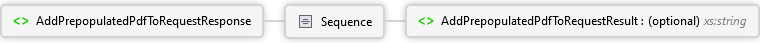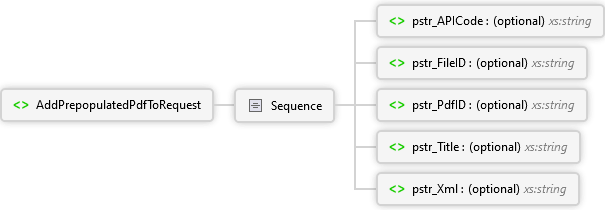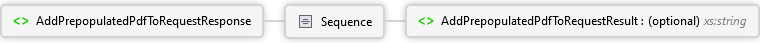Adds a pdf from your Sertifi document library to an existing file. Includes prefill xml data that will be added to the document when signing.
The request body is of type AddPrepopulatedPdfToRequest.
Request Body Parameters
| Name | Description | Data Type |
|---|
| pstr_APICode | The API code of the site. This can be found through your Sertifi web interface under Administration -> Account Settings. | xml:string |
| pstr_FileID | The ID of the File you want to add the document to | xml:string |
| pstr_PdfID | The Id of the document in your Sertifi document library. | xml:string |
| pstr_Title | The title to display for the document in the File. | xml:string |
| pstr_Xml | Prefill XML for the pdf being uploaded. | xml:string |
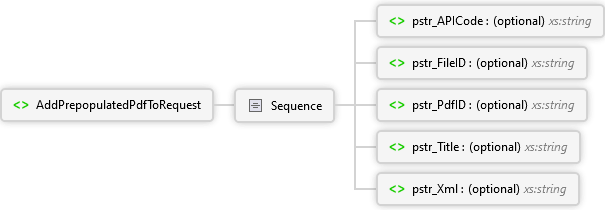
The response body is of type AddPrepopulatedPdfToRequestResponse.
Response Body Parameters
| Name | Description | Data Type |
|---|
| AddPrepopulatedPdfToRequestResult | "Success" or an error message. | xml:string |