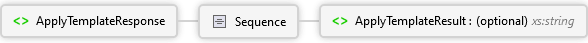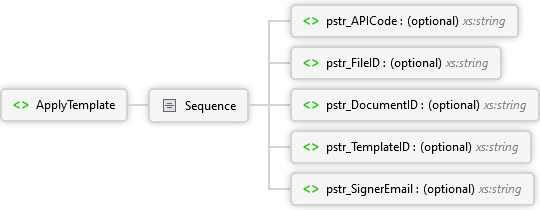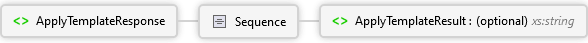Apply a template from the document library to a document in a file. Requires the signer and document must be added to the file prior to making the call.
The request body is of type ApplyTemplate.
Request Body Parameters
| Name | Description | Data Type |
|---|
| pstr_APICode | The API code of the site. This can be found through your Sertifi web interface under Administration -> Account Settings. | xml:string |
| pstr_FileID | The id of the relevant file. | xml:string |
| pstr_DocumentID | The id of the relevant document. | xml:string |
| pstr_TemplateID | The Id of the template that was set up through your Sertifi Web portal. | xml:string |
| pstr_SignerEmail | The Signer the templates should apply to. | xml:string |
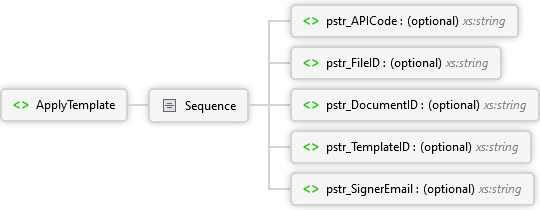
The response body is of type ApplyTemplateResponse.
Response Body Parameters
| Name | Description | Data Type |
|---|
| ApplyTemplateResult | "SUCCESS" or error message. | xml:string |