
| Method | /testsite/Services/Gateway.asmx/CreateSignatureRequest |

| Method | /testsite/Services/Gateway.asmx/CreateSignatureRequest |
| Sertifi API Web Service > All Operations Resource Group : /testsite/Services/Gateway.asmx/CreateSignatureRequest (Method) |
The request body is of type CreateSignatureRequest.
| Name | Description | Data Type |
|---|---|---|
| Site API Code | The API code of the site. This can be found through your Sertifi web interface under Administration -> Account Settings. | (undefined) |
| Sender's Email Address | The email address of the user that will have ownership of the created file. | (undefined) |
| Sender's Name | The name on invite emails and the first Stream comment. Maximum of 32 characters. If it contains a space there's a maximum of 32 characters before and 32 characters after the first space. | (undefined) |
| File Name | The name given to a file which gets displayed when using the web interface. | (undefined) |
| Signer Email Addresses | Comma seperated list of email addresses that will be the first group of customers to be asked to sign. | (undefined) |
| Second Signer Email Addresses | Comma seperated list of email addresses that will only be invited to sign after all signers in the first group have signed. | (undefined) |
| Carbon Copy Email Addresses | Comma seperated list of email addresses that will receive notifiacations of file activity however not be required to sign any documents. | (undefined) |
| pstr_Cosign | Depreciated and disconnected. Continues to exist so legacy implementations of our API continue to work. | xml:string |
| pstr_SignType | How the signer should sign the document. "elec" for electronically, "fax" using fax, else sign electronically or by fax. (If neither "elec" nor "fax" is selected, both options are available.) | xml:string |
| pstr_Password | Password protecting the file from access by other users. | xml:string |
| pstr_Field1 | The Label that will go into a text field that will appear beneath a large signature stamp. If no entry is made here, the field will not appear. The field will be required in order to sign. Examples include "Title" and "Company" | xml:string |
| pstr_Field2 | A second field that acts like pstr_Field1. | xml:string |
| pstr_Field3 | A third field that acts like pstr_Field1. | xml:string |
| pstr_Field4 | A fourth field that acts like pstr_Field1, except it has more room for text to be entered into it. | xml:string |
| pstr_EmailMessage | The message to replace {EmailCaption} in email templates and appear as the first comment on the Stream page. | xml:string |
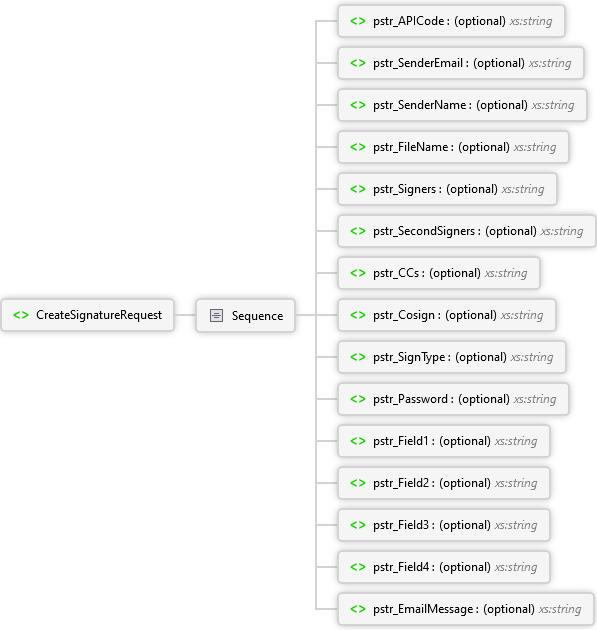
The response body is of type CreateSignatureRequestResponse.
| Name | Description | Data Type |
|---|---|---|
| Success or Error Message | The Web Service will either return the fileId as a string if successful or "ERROR: <Error Message>" if there was an error with the request. | (undefined) |
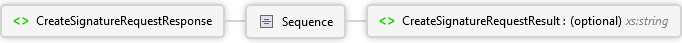
<soap:Envelope xmlns:soap="http://www.w3.org/2003/05/soap-envelope" xmlns:ser="http://apps.sertifi.net/services/">
<soap:Header/>
<soap:Body>
<ser:CreateSignatureRequest>
<ser:pstr_APICode>XXXXXXXX-XXXX-XXXX-XXXX-XXXXXXXXXXXX</ser:pstr_APICode>
<ser:pstr_SenderEmail>[email protected]</ser:pstr_SenderEmail>
<ser:pstr_SenderName>Owner Name</ser:pstr_SenderName>
<ser:pstr_FileName>The name signers see on the file</ser:pstr_FileName>
<ser:pstr_Signers>[email protected],[email protected]</ser:pstr_Signers>
<ser:pstr_SecondSigners>[email protected],[email protected]</ser:pstr_SecondSigners>
<ser:pstr_CCs>[email protected],[email protected],[email protected]</ser:pstr_CCs>
<ser:pstr_SignType>elec</ser:pstr_SignType>
<ser:pstr_Password>password</ser:pstr_Password>
<ser:pstr_Field1>Title</ser:pstr_Field1>
<ser:pstr_Field2>Company</ser:pstr_Field2>
<ser:pstr_Field3>Agenda</ser:pstr_Field3>
<ser:pstr_Field4>Plan for world domination</ser:pstr_Field4>
<ser:pstr_EmailMessage>Welcome to Sertifi, eDocument signing solution of the future!</ser:pstr_EmailMessage>
</ser:CreateSignatureRequest>
</soap:Body>
</soap:Envelope>
Common error messages include:
"ERROR: Invalid API Code"
"ERROR: Filename cannot be empty or null"
"ERROR: Password cannot be exceed 50 characters"
"ERROR: Invalid sender email"
"ERROR: Invalid sender email: ..."
"ERROR: pstr_Signers is invalid" (there must be at least 1 signer)
"ERROR: pstr_Signers is invalid: ..."
"ERROR: pstr_CCs is invalid: ..."
"ERROR: pstr_SecondSigners is invalid: ..." "ERROR: No. of total signers in the room can not be more than 24."